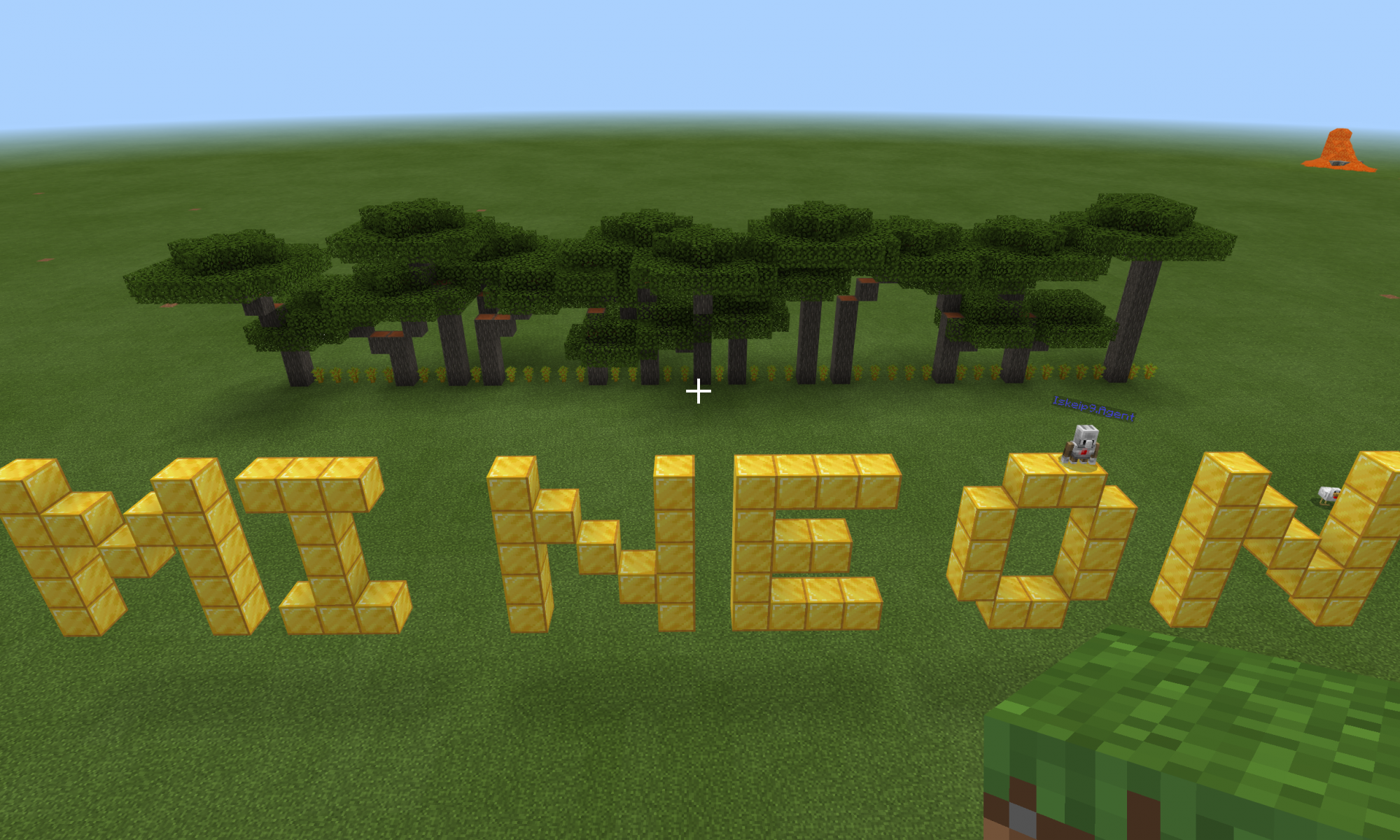Homeschool Online organizes a competition for all Minecraft players. You will find information, registration and interim and final results on this page.
The theme of the contest is SMART Home. In the final round, players will have the opportunity to design a house with clever features and gadgets with the help of Redstone.
Contest tasks
Maps for each round will be published at the beginning of the round. Do you wonder how to import the map?
Design round
18/01/2021 – 24/01/2021
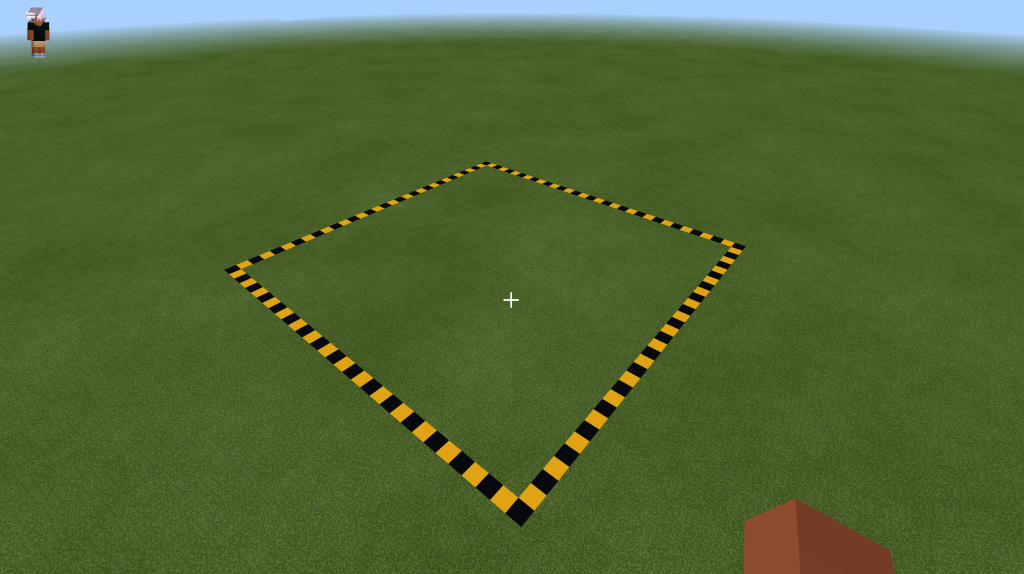
Map #1 (Java) / Map #1 (Bedrock)
- Task: Build house with WC, bathroom, kitchen, bedroom, living room, storage and small field/park/garden
- Criteria: design, originality, interior/exterior equipment
- Maximum points: 30 (3 x 1-10)
- Restriction: build only in marked area (penalty points)
- Team: must send only one version
- Don’t know what to build? Check this out.
Redstone Round
25/01/2021 – 31/01/2021

Map #2 (Java) / Map #2 (Bedrock)
- Task: Build a light show for stage with number of lights and Redstone circuits which will control flashing
- Criteria: Originality, Complexity, On/Off (safe the energy ;))
- Maximum points: 30 (3 x 1-10)
- Restriction: build only inside the hall
- Team: must send only one version
- Professional Light show as an inspiration.
- Build Minecraft lights with Redstone
Final round
01.02.2021 – 07.02.2021
Final map (Java) / Final map (Bedrock)

- Task: Build a SMART home equipped by range of devices which will use Redstone. The selection of functions and features is up to you. The house can be in the same scale like the build from the first round and you can build it anywhere in the map. Remember, SMART houses save energy! It means that the placement of windows or doors, how much of the sun it will get and what material you will use are important aspects.
- Criteria for seniors: self-destruction system, at least 5 different devices (solo), at least 10 different devices (team)
- Criteria juniors: at least 5 different devices (solo), at least 8 different devices (team)
- Maximum points: 50 (5 x 1-10)
- Restriction: none
- Team: members build on a same map
- Inspiration for house equipment. What is SMART Home? How a passive house looks like?
Map upload
Please upload your exported map from Minecraft. If you will have a problem to export the finished build, contact me on FB Messanger (public link).
Results
Results for Round 1 are finally up. Round 2 is available. The final round and all maps will be here soon. Competition is over now. Thanks for all entries and all your time. All builds were great!
Here is a preview gallery for all rounds and Minecraft maps to download.
| Name | Category | Round 1 | Round 2 | Final | Total |
| Matouš | Solo Senior | 18.57 | x | x | 18.57 |
| Dominik | Solo Senior | 20.30 | 9.00 | x | 29.3 |
| 1. Boris | Solo Junior | 26.87 | 26.83 | 47.37 | 101.07 |
| Lea | Solo Junior | 20.83 | x | x | 20.83 |
| Oliver | Solo Junior | 20.77 | 13.83 | 29.49 | 64.10 |
| 2. Oliver R & team (UK) | Team Senior | 26.47 | 24.57 | 42.17 | 93.20 |
| 3. Sylván & Šimon | Team Junior | 23.33 | 13.17 | 32.13 | 68.63 |
| Jakub & Adam | Team Junior | 15.87 | 7.17 | 29.95 | 52.99 |
Registration
The registration is closed for now.
Participants can register in one of the categories listed bellow, each with specific assessments and adjusted conditions.
- Individual junior: 9 – 13 years
- Individual senior: 13 – 16 years
- Team: falls into the age category according to the age of the oldest member (maximum 4 players)
Conditions for registration
- The competition is open to all Homeschool Online students and their friends. This means that you must have an invitation from Homeschool Online student to register.
- Participants can be of any player level and must be 9 – 16 years old.
- It is possible to register with either edition – Java or Bedrock (the team must have the same edition).
- Registration takes place from 11.01.2021 to 17.01.2021 (midnight).
After completing the registration, you will be contacted via email and invited to a short joint online call where you will be able to get acquainted everyone, clarify questions, and parents or care givers will have the opportunity to confirm the registration to all under 13 years old.
Schedule of the contest
- Registration: 11/01/2021 – 17/01/2021
- Design round: 18/01/2021 – 24/01/2021
- Redstone round: 25/01/2021 – 31/01/2021
- Final round: 01/02/2021 – 07/02/2021
Course of the contest
- The competition will have 2 rounds and in each of them participants will complete 1 task, there will be a final round after these two tasks.
- Each round will last for one week and instructions will be available on the day of the start.
- Official maps will be downloaded on the contest’s website for each task throughout the week.
- Organizers reserve the right to adjust the terms of the rounds.
Results
- At the end of the round, players will have 24 hours to submit their creations. If the maps are not submitted within this period, they will not be evaluated.
- Submitted designs will be assessed based on set of criteria on scale 0-10 points.
- The results will be published after each round on the competition website.
Teams
- In the first two rounds, each team member will create their version of the task. However, the team will send back only one version, which the team members agree on.
- In the final round, team will collaborate in one map (you must have the same edition of Minecraft).
Other terms
- Participants can use any resources to complete the tasks, but they must not copy the solution directly.
- We welcome recordings of the performance on videos or photos (screenshot).
- Up-to-date information will be available on the competition website.
- Organizers reserve the option to change the information provided on the competition’s website at any time.
Map installation
The link leads to a simple tutorial describing how to import maps in Minecraft Java and Bedrock edition. A simplified version is bellow.
Tutorials/Map downloads – Official Minecraft Wiki (gamepedia.com)
Java edition
- Extract the world from RAR archive (This is the best app for this step.)
- Copy the extracted folder (Ctrl+C)
- Find this place in your computer (Windows): C:\Users\<YourUserName>\AppData\.minecraft\saves (<YourUserName> will be name of the folder inside Users)
- Paste the folder (Ctrl+V)
- Start the game. The world should be available in the list as usual.
Bedrock edition
- Open the game and press “Play”
- Click on the button next to “Create New”
- Find the map file and click “Import”.
Questions
Questions can be asked via a chat open to all participants, here on the site in comments or on email david@yilma.cz.
The competition is prepared for you by Adam Češpiva and David Yilma.